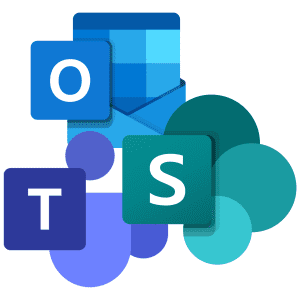Email Security in our connected world is difficult, the web is full of people trying to take advantage of unsuspecting users. Several years ago, you’d see emails requesting help from a banished prince so he can access his wealthy bank account and send you back a million dollars for your assistance, and it was a little easier to call their bluff. Now you don’t even need to respond to a phishing attempt for them to start an attack on your computer. Phishers, people trying to attack your machine, can disguise themselves as your supervisor or a commonly used application such as Word or Adobe. To help mitigate human error, NCS uses and recommends Office 365 Advanced Threat Protection, Safe Links and Safe Attachments as it is very common to get emails with external links or attachments and sometimes spam emails are difficult to detect.
Safe Links work by analyzing any non-whitelisted links for known malicious sites. If a URL in an email is identified as malicious or suspicious, you may be blocked from opening the link when you click on it. Before heading to the site upon clicking the link you will see a warning page, making you aware the page might not be safe.
Safe Attachments functions before the email is even shown in your inbox. Safe Attachments actively scans all email attachments for malicious software. If nothing is found, the attachment will be sent/received as normal. If the attachment is determined as malicious, it will automatically be removed from the email, but the body of the email will still be delivered. You will receive a notification that the attachment has been removed.
Contact our Sales Team at sales@ncs-online.com to add Advanced Threat Protection to your Office subscription!