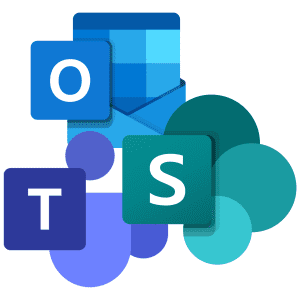All the talk in the computer industry right now is security this and ransomware that. Companies everywhere are doing what they can to strengthen their defenses, but one area is often misjudged or overlooked. That area involves regular people who sit between the chair and the keyboard every day. I’m talking about users, people just like you and me. Social engineering is the easiest way for hackers to gain access and email phishing is one of the fastest and easiest way to penetrate computers, servers, and networks. Here are a few ways to identify illegitimate emails that will appear in your inbox to trick you into clicking on the bait.
Before clicking on anything in an email ask yourself a few questions: Do I know who sent this email or where it came from? Does the email express urgency for me to click on a link? Is it poorly written or does the formatting look odd?
Identifying phishing emails like these can save you lots of headaches and time in the future, and it never hurts to take a little time to research or ask a friend, colleague, or your IT staff. Above all, don’t click on links or attachments without having a good answer to the questions above or asking for another opinion first.
Here is a short summary of things you can look for in a bogus email.
1.) Poor grammar
2.) Weird tones or expressions in the text
3.) Non-personable greetings
4.) Weird formatting
5.) Requests of personal, company, or financial information
6.) Expressions of urgency
7.) Odd looking email addresses, URLs, or attachment names
8.) Fake or outdated company logos or addresses.
If you think something looks off about an email, go with your gut and question everything. Feel free to hover over links and see where they might lead to and report it to someone.
If you suspect you have clicked on a phishing email and your machine may be compromised, give us a call.
888-776-9088