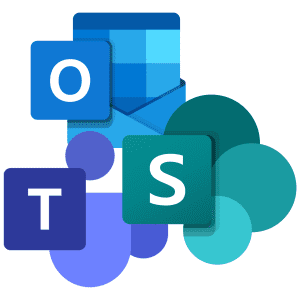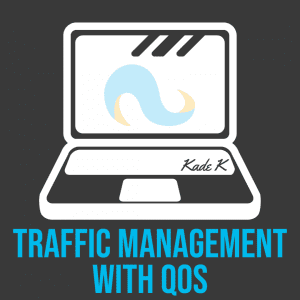Securing your online accounts is paramount in an age where personal data can easily become public. Common practice is to use memorable passwords, but this convenience can compromise security. Details like birthdays, pet names, or anniversaries are easily guessable and often publicly accessible via social media, making them prime targets for cybercriminals.
Why Avoid Personal Information?
- Personal Information Is Public: Much of the personal information people might use in passwords (like kids’ names, birthdates, or pet names) is often easily found on social media profiles or through simple internet searches. This public availability makes such passwords low-hanging fruit for hackers.
Automated Dictionary Attacks: Hackers use sophisticated tools that automate password guesses. These tools often use dictionaries of common passwords, which include variations of personal information like names, birthdays, and common words. If your password contains personal information, it’s more likely to be quickly cracked.
- The Illusion of Complexity: People often think that by adding a number or symbol to a common piece of personal information, they’ve made it secure. However, hackers anticipate this behavior and design their cracking algorithms accordingly, rendering such passwords much less secure than assumed.
- Data Breach Exposure: If a service you use suffers a data breach, your personal information could be exposed and published online. If you’ve used this information in your passwords, hackers can easily exploit this, compromising your other accounts.
Crafting and Storing Strong Passwords
In the digital age, your password is often the first line of defense against cyber intruders. It’s vital to create strong, unique passwords for each of your accounts. Here’s some ways you can generate secure passwords:
- Embrace Length and Complexity: The best passwords are long and complex, combining letters (both uppercase and lowercase), numbers, and symbols. Aim for at least 12 characters, but the longer, the better.
Innovate with a Password Manager: Password managers are tools that create, store, and input your passwords for you. They can generate strong, random passwords for each of your accounts, so you don’t have to remember each one – just the master password.
Regularly Update Your Passwords: Change your passwords periodically, especially for sensitive accounts related to financial or personal information. This helps in keeping potential hackers at bay, even if they’ve gotten hold of an old password.
- Security Questions and Answers: When setting up security questions, choose answers that are not easily guessable. Treat them as additional passwords and consider using random answers that only you would know or remember.
Final Thought
Fortifying your online security begins with robust password practices. Avoid using personal information, opt for complex and unique passwords generated by reliable password managers, and regularly update your credentials. Embrace these strategies to safeguard your digital life against evolving cyber threats, ensuring your personal and professional data remains secure.